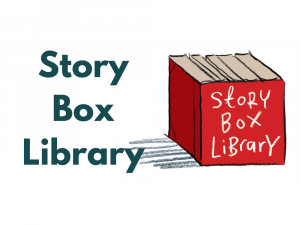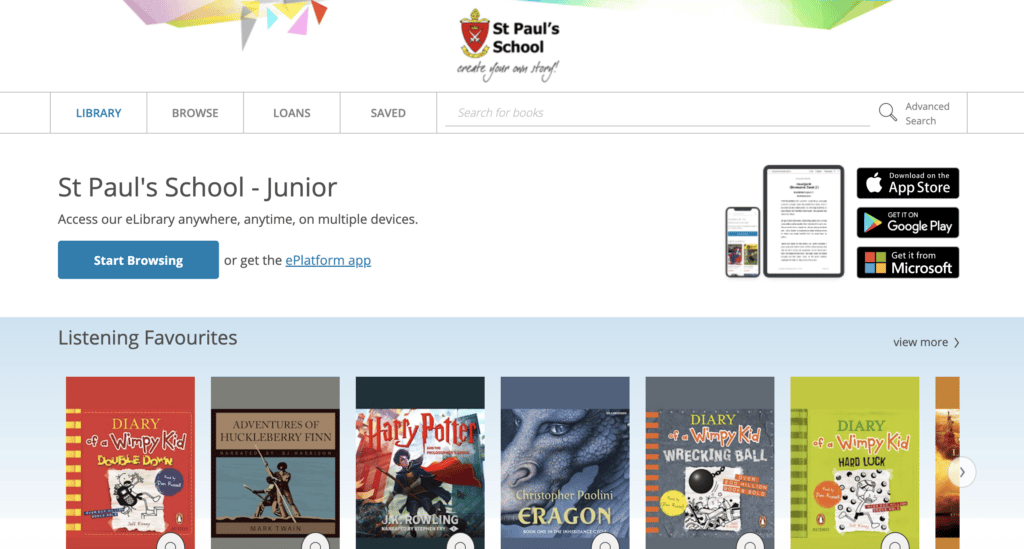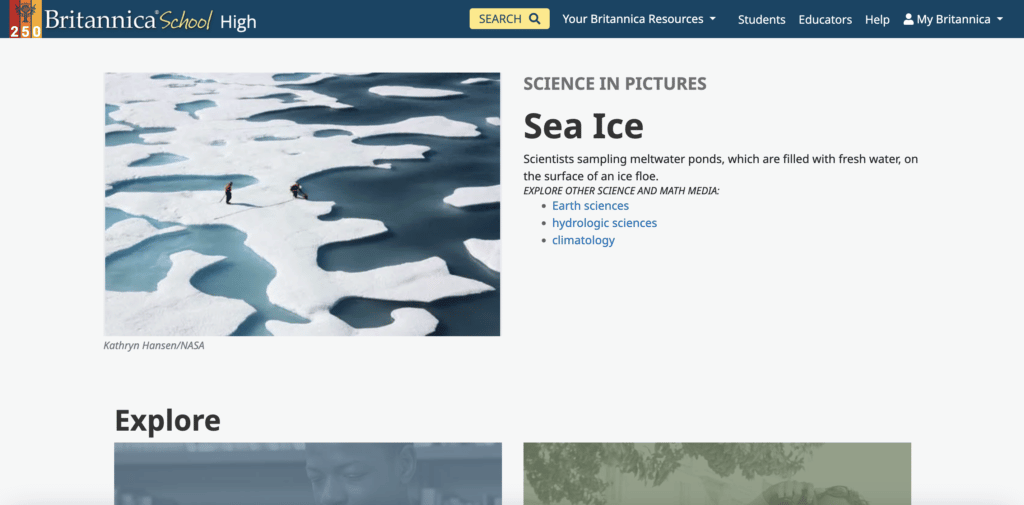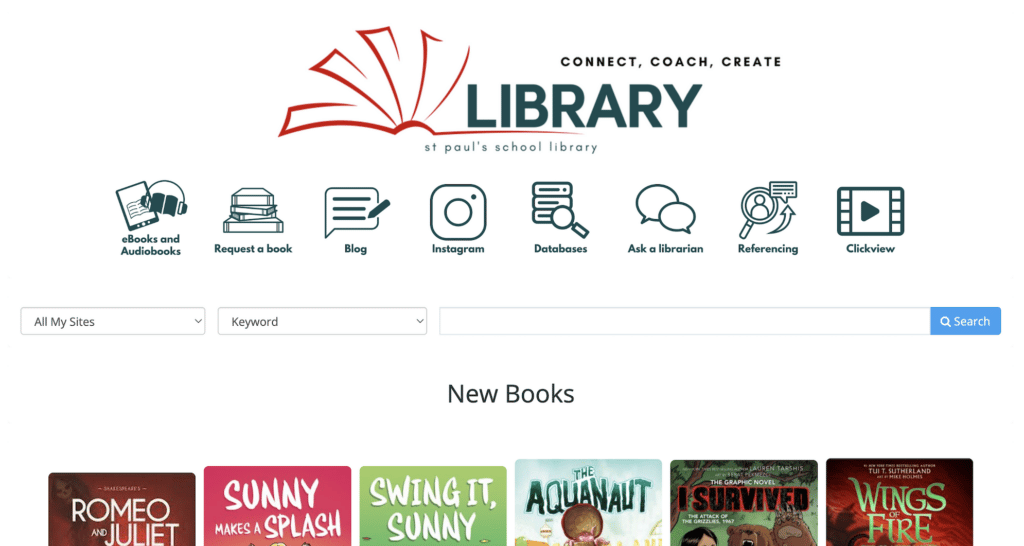
Back To School – We Are Here to Help
Back to School – We Are Here to Help
The start back to school each year can be a busy one, with lots of information and new things to remember. So, here’s a little reminder about what the St Paul’s School Library can help you with.
The St Paul’s School Library has a large range of physical resources and digital platforms that students and families can access.
Junior School Library
Physical Resources
The Junior School Library has a large collection of picture books, fiction, non fiction, graphic novels, magazines and more. Students are introduced to these collections and borrow from them during their Library Lessons, during breaks and before and after school.
On Story Box Library, books are read aloud in video format by actors, authors and celebrities. This is a great opportunity for students to develop their vocabulary, auditory memory, imagination and more. It’s also lots of fun. Students in Junior School have access to hundreds of stories. Information about how to log in will be shared with students in their Library Lessons.
ePlatform – ebooks and audiobooks
Need a good book? Need something to listen to? The ePlatform enables students in Year 4 to Year 6 (Prep to Year 3 coming soon) to access ebooks and audiobooks that can be read or listened to on a range of devices and via the ePlatform app. Students will be shown how to login in their Library Lessons.
Family Access to the Junior School Library
Want to borrow books from the Junior Library collections? The Junior School Library is open to students before and after school, and families are welcome to come in and browse, borrow or just find a nice place to sit and enjoy a book with their child. The Junior School Library is open to families each day from 8am to 8:20am and from 3:10pm to 3:30pm.
Secondary School Library
Physical Resources
The Secondary School Library has a large collection of physical resources, including graphic novels, fiction, magazines, and non fiction. Students can browse the collection via the Library catalogue here. Interested in reading something we don’t have? Students can place a purchase request via the link on the homepage of the Library catalogue.
Access to ebooks, audiobooks
Students can access a massive range of ebooks and audiobooks 24/7 from any device using the ePlatform or ePlatform app, which enables them to read or listen on the go. The platform enables students to change font, font size, and background reading colour for ebooks, making them accessible for all readers.
A how-to video guide for accessing ebooks and audiobooks can be found below.
Databases
When conducting their research, students will find the information they need on a variety of databases to which the Library provides access. Britannica School provides articles, videos, biographies and more in a range of reading levels. Students will find the login details on the Library platform. Clickview is a video database for students and staff to use both in lessons and in research, with films and tv shows, step-by-step tutorials and subject-based videos. The Library also teaches students how to access databases, journals and other online resources via the State Library of Queensland. Login details, tips for best use can all be found on the Library platform.
Research Guides
Students will find a range of study guides on the Library platform for subjects including English, HPE, Science, IST, Humanities and more. These guides include videos, articles, podcasts, study guides, further reading and more to assist students with research tasks. They’ll also find plenty of fun links and helpful information.
If you need assistance, please reach out via email at [email protected], follow us on Instagram @SPSLibrary or check out our blog.